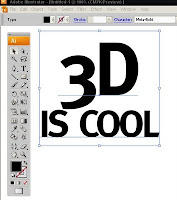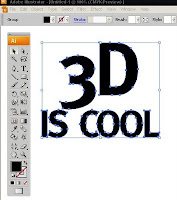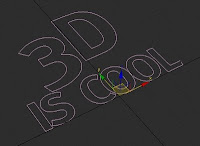Tony Jaa Pranom for New Year present! wheeeeeeeeeeeeeeeeeeeeee!!!
Tony Jaa Pranom for New Year present! wheeeeeeeeeeeeeeeeeeeeee!!!Go watch the trailer NOW!
From the trailer, I see that Tony Jaa is going for a mixed martial art combo thingy plus his usual Muay Thai/Boran style this time. Something like a boy who learned from the best gurus from all over Asia. Also I see a "Pesilat" (Malay Silat fighter). GREAT!
CAN'T WAIT TO SEE IT IN JANUARY!!!
Ong Bak 2
The story is about a man with two sides - good and evil. Conceited about his talents, he lives in a world of darkness until he discovers the beauty of khon, (Thai masked dance), and transforms it into a gracious fighting skill. Hence the adventure begans as the young Thai boxer learns the skills and inner meaning of martial arts
(Source: RAM Entertainment Sdn. Bhd.)
| Release Date | 15 January 2009 |
| Language | Thai |
| Classification | N/A |
| Running Time | N/A |
| Director | Tony Jaa |
| Cast | Tony Jaa. |