Tuesday 16 December 2008
Boxxwarriors Gym Ampang - Oji's Initiation
Finally I'm able to start my training here! I was not having enough sleep due to work and I was a bit under the weather. But I was resolute on starting on Monday 15 Dec. I train with Mr. Nam or Saksit. Ija & Athina train with Fa So Chun the ever smiling Nak Muay. Kirsty the owner was there as well, chirpy as a bird, as always. She helped with the translation on & off while sitting behind the counter with a stopwatch. She love to talk (she admits, we noticed hehe).
Anyway, it was not a macho, testosterone-ridden bigballs gym as most would expect from a fightclub. It was a friendly, joke-abundant gym where you'd feel really at home or among friends the moment you enter the gym (after climbing many many stairs to the top 4th floor). The guys under training are friendly as well - introducing themselves and mingle around. This is not to say the gym lacks power or seriousness. The Thai trainers - Nam, Chun, and oldtimer Sawai - are all old hands in Muay Thai arena. A single class these guys gave you are full of tips & tricks. We were monitored closely too, with timers and train techniques.
It was a great start for me and I urge anyone who wanted to start Muay Thai, whatever the reason is, please have a visit at Boxxwarriors Gym Ampang. Sorry if this sound like promoting, but I just like the atmosphere there. Except the smelly gloves and makeshift toilet (KIRSTY! get that toilet properly done please!)
I can't wait for next class even though Nam promised me a harder & punishing training scheme! Until then....CHOKKKK! :)
Wednesday 3 December 2008
The World of Meagre Existence
Surprise! I discovered I've written some fiction long time ago. Probably I'll decide to publish it online - if I think I can get the time to edit and continue the story.
Anyway, it's called The World of Meagre Existence (tentative title). It is a journal of an unnamed traveller into exotic strange lands. It is leaning toward Science Fiction and humour.
Hopefully coming to the web soon! Watch this space for announcement.
Anyway, it's called The World of Meagre Existence (tentative title). It is a journal of an unnamed traveller into exotic strange lands. It is leaning toward Science Fiction and humour.
Hopefully coming to the web soon! Watch this space for announcement.
Friday 28 November 2008
Ong bak 2!!
 Tony Jaa Pranom for New Year present! wheeeeeeeeeeeeeeeeeeeeee!!!
Tony Jaa Pranom for New Year present! wheeeeeeeeeeeeeeeeeeeeee!!!Go watch the trailer NOW!
From the trailer, I see that Tony Jaa is going for a mixed martial art combo thingy plus his usual Muay Thai/Boran style this time. Something like a boy who learned from the best gurus from all over Asia. Also I see a "Pesilat" (Malay Silat fighter). GREAT!
CAN'T WAIT TO SEE IT IN JANUARY!!!
Ong Bak 2
The story is about a man with two sides - good and evil. Conceited about his talents, he lives in a world of darkness until he discovers the beauty of khon, (Thai masked dance), and transforms it into a gracious fighting skill. Hence the adventure begans as the young Thai boxer learns the skills and inner meaning of martial arts
(Source: RAM Entertainment Sdn. Bhd.)
| Release Date | 15 January 2009 |
| Language | Thai |
| Classification | N/A |
| Running Time | N/A |
| Director | Tony Jaa |
| Cast | Tony Jaa. |
Thursday 27 November 2008
Kelantan revisited
It has been ages since i last visited Kelantan. Almost forgot how it was. Well, nothing much changed since 10-12 years back. Nothing drastic anyway. Went there for the Muay Thai event. Also this was my first time traveling solo. It was fun. I took Firefly's twin propeller plane - which is a fascinating ride of its own. "Air Turbulence" paint a new picture in my mind (and tummy).
Anyways....
Here are a few things that I got reminded again, and new things I learned in Kelantan:
1 - Chinese here speaks perfect Kelantanese. It felt weird calling a Chinese "Abe"
2 - The food is ALWAYS sweet. My first lunch in Kelantan was a hot & spicy looking Ayam (chicken) Chili Tomato. So I poured a healthy dose of the gravy. I end up eating the fringe of my unsoiled rice. it was worst than a Ayam Madu (honeyed chicken).
3 - Drivers here thinks they drive a tank instead of car. Signal light? Who cares. No parking/stopping/waiting/U-turn? no such words exist.
4 - Mamak here is best thought of as spiced up kedai makan kelantan (kelantan restaurant). Just to prepare yourself from disappointment after ordering teh tarik & roti canai. Atleast at the riverside one.
5 - Marlboro is the hardest to find.
6 - Gocoh means fight. Luckily I was with a group of Muay Thai fighters :D
7 - Tanner means Trainer. In a cool way I like how it was pronounced by the Thais - especially by Mat Amin
8 - Earrings worn by male are frowned at. First I thought I was stared at for my charm o_O
9 - You can still find rare antiques still in use (see pic)
10 - Worst of all for a nocturnist like me, 11pm is the maximum time to witness any 'life' on the street.
Anyhow, these 10 things might sound like a pouty complaints but in truth I was enjoying these Kelantan quirkiness. It was memorable & appreciated nonetheless. It made me smile writing this down :)
Anyways....
Here are a few things that I got reminded again, and new things I learned in Kelantan:
1 - Chinese here speaks perfect Kelantanese. It felt weird calling a Chinese "Abe"
2 - The food is ALWAYS sweet. My first lunch in Kelantan was a hot & spicy looking Ayam (chicken) Chili Tomato. So I poured a healthy dose of the gravy. I end up eating the fringe of my unsoiled rice. it was worst than a Ayam Madu (honeyed chicken).
3 - Drivers here thinks they drive a tank instead of car. Signal light? Who cares. No parking/stopping/waiting/U-turn? no such words exist.
4 - Mamak here is best thought of as spiced up kedai makan kelantan (kelantan restaurant). Just to prepare yourself from disappointment after ordering teh tarik & roti canai. Atleast at the riverside one.
5 - Marlboro is the hardest to find.
6 - Gocoh means fight. Luckily I was with a group of Muay Thai fighters :D
7 - Tanner means Trainer. In a cool way I like how it was pronounced by the Thais - especially by Mat Amin
8 - Earrings worn by male are frowned at. First I thought I was stared at for my charm o_O
9 - You can still find rare antiques still in use (see pic)
10 - Worst of all for a nocturnist like me, 11pm is the maximum time to witness any 'life' on the street.
Anyhow, these 10 things might sound like a pouty complaints but in truth I was enjoying these Kelantan quirkiness. It was memorable & appreciated nonetheless. It made me smile writing this down :)
Oji's Personal Muay Thai - pt.2
After a number of body conditioning Muay Thai session at home, now I'm having better stamina & endurance. I feel it is about time for me to register with a gym. And guess what, Boxxwarriors Gym open one up in Ampang Point area (same row as Hometown Yong Tau Foo, overlooking Ampang Puteri Hospital). SOO convenient for me! yeah!
PS: for those interested, this is a pure Muay Thai gym, not some kickboxing or Mixed Martial Arts (MMA) body-combat stuff. So get yer Muay Thai boxer-shorts ready!

PS: for those interested, this is a pure Muay Thai gym, not some kickboxing or Mixed Martial Arts (MMA) body-combat stuff. So get yer Muay Thai boxer-shorts ready!

Oji's Muay Thai Virgin No More - With Blood & Sweat!
Mr.Jeab attending Chaowalit by the ringside
What can I say, this was my first experience with big Muay Thai event - Kelantan Nov 2008. And I was the floor crew to boot - ALL ACCESS tag dude!
The sound of heavy powerful bashings and sprinkle of sweats & blood were priceless to experience so close to the ring. My heart was racing as if I was the one fighting. Involuntary shouts, whoops and claps came freely from me. Now I can understand when Boxxtomoi aka Mus said "you'll get hooked once you are beside the ring so close to the fighters".
This was also my first time meeting & mingling with the NakMuay. Before and after fights. To be able to see behind-the-scene ready-room. The preparation of oiled massages, the ritualistic donning of Mongkon. Also the proud faces of winners, and the concealed anguish of losers. But here I see no hate between them, only respect. Nor do I see big-headed pride. Just respectful, spirited, sportmanship - no not sportmen, but WARRIORS. In a sense, I see all of them as winners.
Thanks to Mus & Kawanboxx, I can now tell my grandchildren my little bloody & sweaty story LOL. BTW, The fees I paid to be a KawanBoxx was really a charity. From Kawanboxx to ME! Not the other way around. Thanks once again.
Tuesday 25 November 2008
Wallpaper: Polygon Universe


Something I whipped out last nite. Simple polygonal design - my motto is always "Less Is More". Probably will create a few colour variation later on. If you like, you can use it on your own computer :)
Design for dual monitor setup with files for left & right monitor. But each file can stand on its own for single monitor. Size is 1280 x 1024 each.
Monday 24 November 2008
on hold...
Note to self:
Quite a number of things happened lately that need some blogging, but i just couldn't find the right time to do it. A few highlights are:
- Kelantan Muay Thai Championship event - DONE
- Boxxwarriors Muay Thai Gym in Ampang Point - DONE
- Some software reviews - basically music stuff, virtual instruments
- some production blog on my 3D shortfilm
oh well, now that i've done most of my job i can start blogging again. Maybe tonite.
Quite a number of things happened lately that need some blogging, but i just couldn't find the right time to do it. A few highlights are:
- Kelantan Muay Thai Championship event - DONE
- Boxxwarriors Muay Thai Gym in Ampang Point - DONE
- Some software reviews - basically music stuff, virtual instruments
- some production blog on my 3D shortfilm
oh well, now that i've done most of my job i can start blogging again. Maybe tonite.
Friday 14 November 2008
Journey Into 3D #5
Recently a friend ask me about 3D softwares and I can see the disbelief when I said it cost around RM12,000 more or less for pro-grade application like 3ds Max. Ofcourse there are other cheaper alternative like Cinema4D (RM3500) which is quite good really. But there are also FREE software! No I don't mean pirated/cracked apps. Here I list two of the most reviewed 3D apps which is surprisingly good!
1) Blender
This app is the most talked about in the free 3D community. The feature set is almost like a full-blown pro-apps. And it is even competitive with some commercial apps too! You can't go wrong with this one if you want to start 3D. And you can't beat the price - it's FREE.


nice user interface!

Photorealism is not exclusive to pro-apps anymore!

I love frogs and this image is awesomely artistic too
See the full Feature & Gallery
A good place to start learning Blender:
Blender.org Tutorials
Blender.org Video Tutorials
Blender.org Help, Manual, and Support Forum
There are numerous other FREE resources & tutorials for Blender on the net. Just Google "Blender Tutorials".
The other free 3D software worth mentioning is...
2) Wings3D
I haven't really played with Wings3D and I don't really bother with it since in my opinion Blender has more features and support. But I've met a few who swears by Wings3D power. So, just visit the website, download & install, and see for yourself.
Wings3D Gallery
For Tutorials, as usual, use Google.
===============================================================
Note
In all things artistic, its not the tools that is important - it is the artist. But a good tools do helps a lot in any case. Speaking of help, another important factor is the availability of resources: Tutorials, Forums, Support, etc. This is really important and I can't stress it enough. You'll understand once you start 3D :)
1) Blender
This app is the most talked about in the free 3D community. The feature set is almost like a full-blown pro-apps. And it is even competitive with some commercial apps too! You can't go wrong with this one if you want to start 3D. And you can't beat the price - it's FREE.


nice user interface!

Photorealism is not exclusive to pro-apps anymore!

I love frogs and this image is awesomely artistic too
See the full Feature & Gallery
A good place to start learning Blender:
Blender.org Tutorials
Blender.org Video Tutorials
Blender.org Help, Manual, and Support Forum
There are numerous other FREE resources & tutorials for Blender on the net. Just Google "Blender Tutorials".
The other free 3D software worth mentioning is...
2) Wings3D
I haven't really played with Wings3D and I don't really bother with it since in my opinion Blender has more features and support. But I've met a few who swears by Wings3D power. So, just visit the website, download & install, and see for yourself.
Wings3D Gallery
For Tutorials, as usual, use Google.
===============================================================
Note
In all things artistic, its not the tools that is important - it is the artist. But a good tools do helps a lot in any case. Speaking of help, another important factor is the availability of resources: Tutorials, Forums, Support, etc. This is really important and I can't stress it enough. You'll understand once you start 3D :)
Saturday 8 November 2008
Tuesday 4 November 2008
3D Tutorials #1 - 3D Text
 Today I've decided to do a tutorial instead. I'll start with simple basic tutorials for beginners. Requests are open for more advanced tute. I'll be using Autodesk 3ds Max 2009 as reference so some terms or workflow might not apply to your choice of 3D apps.
Today I've decided to do a tutorial instead. I'll start with simple basic tutorials for beginners. Requests are open for more advanced tute. I'll be using Autodesk 3ds Max 2009 as reference so some terms or workflow might not apply to your choice of 3D apps. Create your own cool 3D text
Most 3D apps have text primitives or built-in text shape generator. This is the most straight-forward method. Or you can also import your text outline you've created in Illustrator or similar. BTW, this tut can be applied to other shapes as well, like a logo. In this tut I will use this import-method.
Preparing the vector shape from Illustrator or similar
After creating your text in Illustrator, you need to convert it into *vector shapes or outline. You can do this by Ctrl+Shift+O or Menu>Type>Create Outline. Now save a version that your 3D apps can import. 3ds max can except AI (Illustrator) files directly but it need to be saved in AI v8 format. Most other 3D apps can accept Autocad drawing format: DWG or DXF which you use Export from Illustrator.
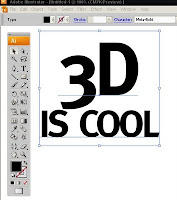
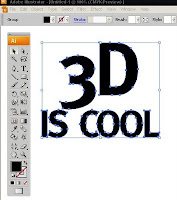
* Vector Primer
Vector means mathematically created shapes or graphic as opposed to Raster which is pixel-based thingy like photos (digital or scanned). A vector shape retains the info for the path coordination making it a cool format for import/export between applications.
Importing the shape into 3D apps
This is pretty straightforward for 3ds max. I just drag n drop the AI file onto Max. You can also use Import. Now you'll see your text as spline shapes. You need to attach all the shapes to be a single shape. Rename it to something cool. It is good habit to rename everything in 3D. Seriously. Now is also a good time to rescale your text to suitable size - Illustrator's dimension is for paper-size, which is quite tiny compared to 3D app's dimension where usually people build cars or houses!
*In Max, rescaling the object won't really change the internal dimension, (which will give trouble later on) you need to rescale it up from the sub-object level.
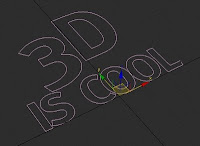
Gimme the freakin' depth!
To give the flat shape some depth, simply apply Extrude or Bevel from the modifier panel. Voila! you got 3D text.

In my final image, I use a slightly more advance bevelling called Bevel Profile. I also add a Mentalray (renderer) chrome material plus simple lighting setup.
Hope this helps. Any questions or comments are welcome.
Have fun!
Sunday 2 November 2008
Journey Into 3D #4
Ok now that you know your modelling tools, let's get a bit deeper (and longer explanation) on Polygonal modelling.

First, the Mesh
A mesh is a general term used to describe piece of geometry in 3D. It is made of many polygons and other sub-objects.
[all images] the red part are selected sub-objects. click for large view

The mighty Polygon
This is the basic piece of element to form a shape. It is also call a 'face' on a mesh. Most basic polygon is 3-sided - a triangular or 'tri' in short 3D jargon. Usually a quad (4-sided) mesh is used most of the time. A polygon is always one-sided. Meaning it only have surface on one side and it is zero-thickness. So to form a sheet of thin mat for instance, you need to create the side polygon as well. Though most of the time you don't really need thickness.

Vertex or Vertices (plural)
In a polygon mesh, you got vertices that made up the basic structure. Think of the join-the-dot game. To create tri-polygon you need 3 dots connected with Edges to form the triangle.

Edge
An edge is a space between 2 vertices. This is also forms Edgeloop which basically mean a continuous ring of edges (will explain later).
That was the basic component of a mesh. So, to make a box you need 6 polygons, 8 vertices, and 12 edges. Got it? OK good. Uhmm what else i want to talk about? Ahh modelling tools...
With polygonal modelling, you get to Cut, Split, Divide, Extrude, Bevel, etc. Remember when I said poly-modelling is like sculpting? I mean it. For example, to build a head, You create a basic geometry - a box or a sphere. Ohh btw, poly-modelling is also called box-modelling. Then you move/rotate/scale the sub-component. But moving alone is not enough. You need to cut or add polygons, say to make a nose. I'd use Extrude on polygons to raise a new set of faces to form the basic nose. To make the nostrils, I'd divide the single polygon, then inset the two faces to form new inner faces. I'd then extrude this new faces up to make a hole.

The start of a nose. Really.

The nose in it's polygonal glory

Subdivision added. I'm not a nose expert, but i think that nose is passable and kinda qute too :)
This process goes on and on - cutting, moving, extruding, until you ge the basic shape up. This might sound tedious but it is really fun actually! You'd spend hours if not days pushing verts (jargon for vertices). Then apply subdivision or meshsmoothing, you'd see your coarse model turn into something smooth, curvy and yummy :). This is also why poly-modelling is great for organic model which need that handcraft touch.
Until next post, have fun pushing verts!

First, the Mesh
A mesh is a general term used to describe piece of geometry in 3D. It is made of many polygons and other sub-objects.
[all images] the red part are selected sub-objects. click for large view

The mighty Polygon
This is the basic piece of element to form a shape. It is also call a 'face' on a mesh. Most basic polygon is 3-sided - a triangular or 'tri' in short 3D jargon. Usually a quad (4-sided) mesh is used most of the time. A polygon is always one-sided. Meaning it only have surface on one side and it is zero-thickness. So to form a sheet of thin mat for instance, you need to create the side polygon as well. Though most of the time you don't really need thickness.

Vertex or Vertices (plural)
In a polygon mesh, you got vertices that made up the basic structure. Think of the join-the-dot game. To create tri-polygon you need 3 dots connected with Edges to form the triangle.

Edge
An edge is a space between 2 vertices. This is also forms Edgeloop which basically mean a continuous ring of edges (will explain later).
That was the basic component of a mesh. So, to make a box you need 6 polygons, 8 vertices, and 12 edges. Got it? OK good. Uhmm what else i want to talk about? Ahh modelling tools...
With polygonal modelling, you get to Cut, Split, Divide, Extrude, Bevel, etc. Remember when I said poly-modelling is like sculpting? I mean it. For example, to build a head, You create a basic geometry - a box or a sphere. Ohh btw, poly-modelling is also called box-modelling. Then you move/rotate/scale the sub-component. But moving alone is not enough. You need to cut or add polygons, say to make a nose. I'd use Extrude on polygons to raise a new set of faces to form the basic nose. To make the nostrils, I'd divide the single polygon, then inset the two faces to form new inner faces. I'd then extrude this new faces up to make a hole.

The start of a nose. Really.

The nose in it's polygonal glory

Subdivision added. I'm not a nose expert, but i think that nose is passable and kinda qute too :)
This process goes on and on - cutting, moving, extruding, until you ge the basic shape up. This might sound tedious but it is really fun actually! You'd spend hours if not days pushing verts (jargon for vertices). Then apply subdivision or meshsmoothing, you'd see your coarse model turn into something smooth, curvy and yummy :). This is also why poly-modelling is great for organic model which need that handcraft touch.
Until next post, have fun pushing verts!
Journey Into 3D #3
Last post I mentioned about terms & jargons used in 3D production. Here it is plus some other stuff too.
While modelling you'll come across words like Mesh, Polygon, Vertex, Edgeloop, Spline, NURBS, Patch, etc. I will try my best to tell you what it all means by breaking it down into category. But first of all, I'll tell about modelling methods available.


Polygonal & Sub-Division Modelling
This is my fav method. It is more like sculpting really. You take a block of basic shape and start shaving & adding polygons to form a more or less a complete shape. This is still blocky. Then come the Sub-Division level. Most 3D apps have a function to sub-divides your coarse polygons into smaller, more refine polygons. Some called it Meshsmooth/Turbosmooth. Some called it simply Subdivision.
Pros: Like sculpting, you can create almost anything with it. Iterative workflow meaning you could start with a stick and work up until its a sword or something. Very good for animation.
Cons: You need to have a clean mesh from the start to achieve a good final shape. I'll explain more later.


Patch Modelling
Patch modelling is like warping/wrapping/molding a thin, stretchable sheet into shapes. Take a square sheet, and pull the center edge out and you'll get a rounded edge. pull the center upward and you get a mound. Yes now you can model a pillow.
Pros: Very good for something curvy and smooth like...a pillow.
Cons: Very hard to get good sharp edges.


NURBS Modelling
It stands for Non-Uniform Rational B-Splines. Using NURBS make me feel like a scientist or something :). Anyway, it is much like Patch modelling but more mathematically intensive. NURBS (i like how it sounds...) work by taking math coordination functions like XYZ value and use tangent and stuff. Very genius-like. And very heavy on your computer.
Pros: same as Patch. More refine control and advanced toolset
Cons: same as Patch. Heavy



Spline-based Modelling
It is also called spline-cage modelling. Imagine you build a skeletal base, say a Hindenburg Zeppelin (that caught up in fire), then you apply sheets of coverings to the cage. You'll get a Zeppelin! (minus fire. that I will tell how to do later)
Pros: Tweakable, fairly accurate, almost able to build anything with a defined shapes.
Cons: The cage need to be in correct order and have corresponding 'support' cages. Organics modelling is somewhat tedious.
Next I will post more on this subject. So stay tuned *sips coffee*
While modelling you'll come across words like Mesh, Polygon, Vertex, Edgeloop, Spline, NURBS, Patch, etc. I will try my best to tell you what it all means by breaking it down into category. But first of all, I'll tell about modelling methods available.


Polygonal & Sub-Division Modelling
This is my fav method. It is more like sculpting really. You take a block of basic shape and start shaving & adding polygons to form a more or less a complete shape. This is still blocky. Then come the Sub-Division level. Most 3D apps have a function to sub-divides your coarse polygons into smaller, more refine polygons. Some called it Meshsmooth/Turbosmooth. Some called it simply Subdivision.
Pros: Like sculpting, you can create almost anything with it. Iterative workflow meaning you could start with a stick and work up until its a sword or something. Very good for animation.
Cons: You need to have a clean mesh from the start to achieve a good final shape. I'll explain more later.


Patch Modelling
Patch modelling is like warping/wrapping/molding a thin, stretchable sheet into shapes. Take a square sheet, and pull the center edge out and you'll get a rounded edge. pull the center upward and you get a mound. Yes now you can model a pillow.
Pros: Very good for something curvy and smooth like...a pillow.
Cons: Very hard to get good sharp edges.


NURBS Modelling
It stands for Non-Uniform Rational B-Splines. Using NURBS make me feel like a scientist or something :). Anyway, it is much like Patch modelling but more mathematically intensive. NURBS (i like how it sounds...) work by taking math coordination functions like XYZ value and use tangent and stuff. Very genius-like. And very heavy on your computer.
Pros: same as Patch. More refine control and advanced toolset
Cons: same as Patch. Heavy



Spline-based Modelling
It is also called spline-cage modelling. Imagine you build a skeletal base, say a Hindenburg Zeppelin (that caught up in fire), then you apply sheets of coverings to the cage. You'll get a Zeppelin! (minus fire. that I will tell how to do later)
Pros: Tweakable, fairly accurate, almost able to build anything with a defined shapes.
Cons: The cage need to be in correct order and have corresponding 'support' cages. Organics modelling is somewhat tedious.
Next I will post more on this subject. So stay tuned *sips coffee*
Saturday 1 November 2008
Journey Into 3D
Journey Into 3D - #2
(Previously 3D Made Easy - OK still not a clever title but this will suffice for now)
3D is wonderfully, deliciously multi-faceted. You can do lots n lots of things with it. From simple things to excrutiatingly complex stuff. For instance, you can create cool logos, or an animated bouncing ball, your fanciful product design, or a walking fire-breathing dragon.
With that in mind, 3D can be dauntingly hard to grasp for first-timers since you can easily get sidetracked with it's many many application features. So, my first tips is to get to know what you want to do with 3D and try to narrow down YOUR fancy.
Here's a list of job specification a 3D artists usually falls into. This is also a workflow of a complete 3D production.
Modelling
moulding polygons n vertices to form an object or subject.
Texturing
giving that object/subject some skin or colour or material.
Lighting
just like any camera-based thingy, you need lights.
Animation
making things moves
Special FX
the 'WOW' factor of the 3D branch.
Technical/Renderings
the boring but all-important stage where all the above get it on the final image.
And here is a list of production category:
3D Film Animation
yep, most ppl wanted to get into 3D after watching Pixar's stuff.
Special FX/Visual FX
you saw them in movies and wonder whether that car crash scene was real or CGI.
Architectural Visualization
creating virtual rooms and buildings look like it have been built before any brick been laid.
Product Visualization
next time you see a new shoes ads by Nike, think again whether its real or not.
Simulation (Industrial, Medical, Infotainment, etc)
watched "Aircrash Investigation" lately?
Creative Design a.k.a Creative Content Creation
any serious designer is a fool if he/she think they don't need to learn 3D.
Next post I will try to explain some of the jargons or meaning of some 3D-centric words used by 3D artists.
(Previously 3D Made Easy - OK still not a clever title but this will suffice for now)
3D is wonderfully, deliciously multi-faceted. You can do lots n lots of things with it. From simple things to excrutiatingly complex stuff. For instance, you can create cool logos, or an animated bouncing ball, your fanciful product design, or a walking fire-breathing dragon.
With that in mind, 3D can be dauntingly hard to grasp for first-timers since you can easily get sidetracked with it's many many application features. So, my first tips is to get to know what you want to do with 3D and try to narrow down YOUR fancy.
Here's a list of job specification a 3D artists usually falls into. This is also a workflow of a complete 3D production.
Modelling
moulding polygons n vertices to form an object or subject.
Texturing
giving that object/subject some skin or colour or material.
Lighting
just like any camera-based thingy, you need lights.
Animation
making things moves
Special FX
the 'WOW' factor of the 3D branch.
Technical/Renderings
the boring but all-important stage where all the above get it on the final image.
And here is a list of production category:
3D Film Animation
yep, most ppl wanted to get into 3D after watching Pixar's stuff.
Special FX/Visual FX
you saw them in movies and wonder whether that car crash scene was real or CGI.
Architectural Visualization
creating virtual rooms and buildings look like it have been built before any brick been laid.
Product Visualization
next time you see a new shoes ads by Nike, think again whether its real or not.
Simulation (Industrial, Medical, Infotainment, etc)
watched "Aircrash Investigation" lately?
Creative Design a.k.a Creative Content Creation
any serious designer is a fool if he/she think they don't need to learn 3D.
Next post I will try to explain some of the jargons or meaning of some 3D-centric words used by 3D artists.
Thursday 30 October 2008
3D Made Easy - by oji zerobyte
 OK the title sound a bit cheesy. I'll think of a clever one in the next post.
OK the title sound a bit cheesy. I'll think of a clever one in the next post. Meanwhile....
I'm trying to do a 3D primer for beginners. Just for fun and simply because i want to muahaha. And I'll be going to discuss bits & pieces, tips & tricks, tutorials, muscle-show or whatnots in multiple postings starting ....now.
Intro
I know a lot of would-be 3D artist or designer wanting to do 3D gets put-off by the complexity in 3D apps. Well, it IS complex. IMO (in my opinion), 3D is the highest form of digital artistry one can try to achieve - atleast technically. But then again, 3D can form your imaginations & dreams in a very realistic (or surrealistic) sense . So, that signifies complexity needed both in the applications AND usage.
Anyhow, all you need to get started is:
1 - a computer good enough to run things smoothly, obviously.
A good gaming PC would suffice. Bare minimum you need Pentium 4 3.0Ghz, 1GB RAM, and an Nvidia or Ati gaming video card. That's it. Ofcourse it could help TONS if you have latest rig like Intel Core2Quad, 4GB fast RAM, Geforce 9xxxx series GT 512DDR3, Raptor 10K hard disk...ok I'll stop. You get the picture.
2 - a 3D package of your choice.
Despite the myth that noobies believed, ALL the major apps are equal in ability - 3ds max, Maya, XSI, Lightwave - "the big 4", you can't go wrong with any of them. Secondary apps like Cinema4D, Carrara, modo, blender (free) are catching up fast and pretty good too.
3 - Dedication, Time and Coffee (or equivalent).
No lie here, you need a lot of Dedication, Time, and Coffee for learning 3D. Atleast a steady supply of either one for 3 months would suffice to get you on the right track.
Once you've sorted above 3 points, you're good to go, which prompts me to end this part and start thinking of a cleverer Title for next post.
Until then.....*sips coffee*
PS: the image at top of page was an old test render I did while testing out Brazil R/S new version at that time (1.2). Rendered with 3ds max + Brazil R/S v1.2 renderer. Spiffy isn't it? Well you can do it too if you drink enough coffee :)
Sunday 19 October 2008
Muay Thai Digest - Event for November & December
* This is an update to the Selangor event post.
There is a confirmed event in Kelantan on 17 & 18 November 2008. Fighters are still to be confirmed.
For December, the Fights might be held in either or all of this places:
• KL - Stadium Titiwangsa
• Selangor - Kelana Jaya
• Penang
Check Boxxtomoi for up-to-date info.
There is a confirmed event in Kelantan on 17 & 18 November 2008. Fighters are still to be confirmed.
For December, the Fights might be held in either or all of this places:
• KL - Stadium Titiwangsa
• Selangor - Kelana Jaya
• Penang
Check Boxxtomoi for up-to-date info.
Bought a floor unit!
 Yep I did it again. I bought a Zoom G9.2tt floor unit guitar fx yesterday. My mission and objective that day was to test out studio nearfield monitor, possibly buying one, but got meself in trouble testing out the G9.2tt at Chambers Music. It is shiny, sturdy, sexy, and ofcourse sound great! So I bought it. I'll get that monitor some other time :)
Yep I did it again. I bought a Zoom G9.2tt floor unit guitar fx yesterday. My mission and objective that day was to test out studio nearfield monitor, possibly buying one, but got meself in trouble testing out the G9.2tt at Chambers Music. It is shiny, sturdy, sexy, and ofcourse sound great! So I bought it. I'll get that monitor some other time :)First of all, I've been checking out the Zoom guitar fx series for quite a while, targeting the lower range G7.1ut but that was out of stock. So I saw a bigger, sexier G9 on the shelf....just to test out the features and sound you know....
The G9 got TWO vacuum tubes (12AX7) - 2 actual physical tube! One is pre (input) preamp, the other is post fx (output). Since it got real tube, the warmth and organic tone - which is somewhat lacking in software emulations - are apparent once i turned up the tubes' knob to get warm saturation and solid state sweetness.
The amp & cabinet simulation was great considering the price range (RM1550). I haven't tested it extensively but it sound as good (or better when combined with the real tube preamp) than Guitar Rig 2 or Amplitube 2 software emulation plugins.
It have a lot of fx modules and 5 simultaneous configuration. Obviously, you can't beat soft-emus over the shear number of unlimited modules & configuration. But the G9.2tt is more than adequate for a lot of guitarist - both in studio/rehearsal and live on stage.
What i like about it is that the layout is based on hardware amp-head (aka preamp combo/stack). The topmost area housed a row of knobs. You get the usual Gain, Level, Bass, Mid, Treble, Presence. This can be tweak live, just like real thing while busy wowing the crowd :)
On the top left, you get the usual LED + screens. But there is another row of knobs beneath for editing the EFX module. This is also tweakable live - like having stomp-boxes and fine-tuning the [parameters...or simply playing with the knobs for special fx is always fun - like tweaking Boss Digital Delay's parameters creating dreamy out of this world fx :)
Oh I forgot to mention that it have 2 pedals. One is typically a Volume pedal, the other is Expression/Mod controller. The catch is, there is another sliding (horizontally) pedal on top of Pedal2. This is like having a Vector XY controller in synths!
AND ohhh, the respond time between changing patch is 5ms!!!! no more silence in-between patch! OK i will stop writing now and get back on playing it :)
Thursday 16 October 2008
SONAR 8 is out!
Oh man, these days software development is faster than human learning curve - or atleast for people in the mid-thirties. I still haven't completely toured SONAR 7's new feature...
Cakewalk SONAR 8
Producer Edition - $619 US Dollar
Studio - $369 US Dollar

It seem Sonar 8 is a much more efficient performance-wise (30% general performance gain) rather than laden with new features. Beside performance tweaks, which is quite a few, the one I like is the Dedicated Instrument track. It used to create 2 tracks for a virtual instruments which i feel a bit clunky to handle on large tracks. Now it's a single track. yeay! The Live Bounce sounds good too but i rarely bounce tracks but its good to know now its a single step action. On this line, with Anytime Recording you can now Arm track to record while track is playing, something Sonar users will feel like a removal of small splinter in the butt :). Most of the enhancements are previously minor irritation but now ironed out like the automatic Bus Inputs Quickgroup - no more adjusting ALL guitar tracks using FX Send 3 one by one. Cool.
Enough of the mediocre updates, let's move on to juicier new features.
 Sonar 8 now include Beatscape - a loop manipulation and realtime triggering/performance. Maybe its something like Sonar's Cyclone which is already an excellent loop manip plugin. But seem it has more of a synth approach with filters and all. Cool.
Sonar 8 now include Beatscape - a loop manipulation and realtime triggering/performance. Maybe its something like Sonar's Cyclone which is already an excellent loop manip plugin. But seem it has more of a synth approach with filters and all. Cool.
 Sonar now have a full Dimension Pro included. This is good since Dimension is an awesome sample/synthesis plugin. Also included is NI Guitar Rig 3 LE - wow this is avery welcome addition! Even though its only Limited Edition, GR3 will wet any axeman's tight pants anytime! Awesome amp sim modelling. We also see a lot more xx-64 plugins which started with the excellent LP-64 mastering plugins.
Sonar now have a full Dimension Pro included. This is good since Dimension is an awesome sample/synthesis plugin. Also included is NI Guitar Rig 3 LE - wow this is avery welcome addition! Even though its only Limited Edition, GR3 will wet any axeman's tight pants anytime! Awesome amp sim modelling. We also see a lot more xx-64 plugins which started with the excellent LP-64 mastering plugins.
All in all, this iteration is not something to run-around-the-house-shouting about. New instruments can't really be called an 'upgrade'. It feel more like a beef-up rather than a version iteration. But I guess Cakewalk is concentrating more 'under-the-hood', tweaking performance and cleaning up codes for a better, stabler product - which is a VERY good point already. I just hope the performance tweak be as good as what on paper.

Cakewalk SONAR 8
Producer Edition - $619 US Dollar
Studio - $369 US Dollar

It seem Sonar 8 is a much more efficient performance-wise (30% general performance gain) rather than laden with new features. Beside performance tweaks, which is quite a few, the one I like is the Dedicated Instrument track. It used to create 2 tracks for a virtual instruments which i feel a bit clunky to handle on large tracks. Now it's a single track. yeay! The Live Bounce sounds good too but i rarely bounce tracks but its good to know now its a single step action. On this line, with Anytime Recording you can now Arm track to record while track is playing, something Sonar users will feel like a removal of small splinter in the butt :). Most of the enhancements are previously minor irritation but now ironed out like the automatic Bus Inputs Quickgroup - no more adjusting ALL guitar tracks using FX Send 3 one by one. Cool.
Enough of the mediocre updates, let's move on to juicier new features.
 Sonar 8 now include Beatscape - a loop manipulation and realtime triggering/performance. Maybe its something like Sonar's Cyclone which is already an excellent loop manip plugin. But seem it has more of a synth approach with filters and all. Cool.
Sonar 8 now include Beatscape - a loop manipulation and realtime triggering/performance. Maybe its something like Sonar's Cyclone which is already an excellent loop manip plugin. But seem it has more of a synth approach with filters and all. Cool. Sonar now have a full Dimension Pro included. This is good since Dimension is an awesome sample/synthesis plugin. Also included is NI Guitar Rig 3 LE - wow this is avery welcome addition! Even though its only Limited Edition, GR3 will wet any axeman's tight pants anytime! Awesome amp sim modelling. We also see a lot more xx-64 plugins which started with the excellent LP-64 mastering plugins.
Sonar now have a full Dimension Pro included. This is good since Dimension is an awesome sample/synthesis plugin. Also included is NI Guitar Rig 3 LE - wow this is avery welcome addition! Even though its only Limited Edition, GR3 will wet any axeman's tight pants anytime! Awesome amp sim modelling. We also see a lot more xx-64 plugins which started with the excellent LP-64 mastering plugins.All in all, this iteration is not something to run-around-the-house-shouting about. New instruments can't really be called an 'upgrade'. It feel more like a beef-up rather than a version iteration. But I guess Cakewalk is concentrating more 'under-the-hood', tweaking performance and cleaning up codes for a better, stabler product - which is a VERY good point already. I just hope the performance tweak be as good as what on paper.

Wednesday 15 October 2008
Muay Thai BoxxEvent in Selangor
There is going to be Muay Thai Championship in Selangor! Anyone/gym interested, please give this LINK a visit
Fallout 3

Got an awesome news - Fallout 3 is coming out this 28th Oct! (Xbox 360, PS3, PC). This post apocalypse dystopian game is beautiful! Based on the original gameplay PLUS a HUGE open 'sandbox' world almost like Oblivion, this going to eat some productive hour when it is out. Developed by Bethesda Softworks (maker of Oblivion, obviously), we can expect high quality imagery, sound and interactivity. Well, the gameplay demo alone blown my mind! Not to mention the story line depth etc.
Tuesday 14 October 2008
Oji's Personal Muay Thai - pt.1
OK I will try to keep a blog on my journey back into Muay Thai. Above all I need to record my personal progress, not some oh-look-i-do-muaythai kinda thing. So yeah shut up you prick :)
----------------------------------------------------------------------------------------------------
Phase 1 - Stamina & hardening process
First of all, I've been really out of shape! I started slow by stretching longer and then start to jog slow. I didn't go far - about 3-4KM only - man i was REALLY pumping and out of breath! A-pack-of-cigarette-a-day really show it's toll on me. My legs was fine, but my lungs & heart really need a work out. It was burning!
After that, did an hour or so of simple MT strike & steps. This is the hardening part. I don't really go for powerful strikes, just some technique and hardening the bones - particularly the elbow strike on mango tree (I need to get a punching back soon and banana tree is nowhere to be found so i can harden the leg/knee strike). Oh well some bruises are good for the hardening process. Anyway this is what was taught to me when I was younger :)
 the left elbow. the right one has more bruises n bumps its fun to look at lol - but can't get a decent pic
the left elbow. the right one has more bruises n bumps its fun to look at lol - but can't get a decent pic
Tomorrow I will try to do atleast 3KM without panting so much and ofcourse the hardening again...
----------------------------------------------------------------------------------------------------
Phase 1 - Stamina & hardening process
First of all, I've been really out of shape! I started slow by stretching longer and then start to jog slow. I didn't go far - about 3-4KM only - man i was REALLY pumping and out of breath! A-pack-of-cigarette-a-day really show it's toll on me. My legs was fine, but my lungs & heart really need a work out. It was burning!
After that, did an hour or so of simple MT strike & steps. This is the hardening part. I don't really go for powerful strikes, just some technique and hardening the bones - particularly the elbow strike on mango tree (I need to get a punching back soon and banana tree is nowhere to be found so i can harden the leg/knee strike). Oh well some bruises are good for the hardening process. Anyway this is what was taught to me when I was younger :)
 the left elbow. the right one has more bruises n bumps its fun to look at lol - but can't get a decent pic
the left elbow. the right one has more bruises n bumps its fun to look at lol - but can't get a decent picTomorrow I will try to do atleast 3KM without panting so much and ofcourse the hardening again...
Kickboxing Gym in Ampang
 WARRIORS Kick Boxing
WARRIORS Kick BoxingFound this gym in Ampang Point area - above Cash Convertor. I haven't got the time to check it out just yet. Most probably they teach Muay Thai.
Note to Mus Boxxtomoi
BoxxWARRIORS got a contender in Ampang haha. Just kidding man, I don't think this is a NakMuay gym. I'll check it out later
Subscribe to:
Posts (Atom)











